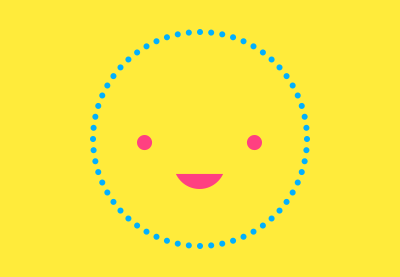Textures are one of those graphic elements that can take your designs to the next level. While there are tons of packs that make these textures available, everyone should be able to create their own effect in Illustrator. So, if you’re new to the process, take a couple of minutes to watch this short video that will walk you through the basics needed to get started.
Related Posts
Modeling an Rendering Pharma Tablet Box in 3ds Max
This video tutorial shows you how to model and render a 3D pharmaceutical box. For maximum realism we will use 3ds Max with Arnold render Engine.
Modeling a Simple Sci Fi Building in Maya
This video tutorial shows some modeling techniques that you can use when modeling in Maya. We will see how to create a very simple but impressive fantasy / sci-fi building.
Draw a Mascot Samurai Logo in CorelDRAW
In this interesting video tutorial we will see how to draw a vector logo with the head of a Samurai with the CorelDRAW graphics program! A nice example of how…
Create Flat Liquid Drip and Splash in After Effects
In this interesting video tutorial we will see a lesson that guides us through the process of creating a drop in a hand-drawing style with an animation of a faucet…
Hyundai Cars Free Logo Vector download
Hyundai Group was a multinational chaebol (conglomerate) headquartered in Seoul, South Korea. It was founded by Chung Ju-yung in 1947 as a construction firm and Chung was directly in control…
Create Android Logo Animation in After Effects
In this beautiful video tutorial we will see a lesson that will teach us how to create an animation of the logo of the famous Android OS using multiple effects…