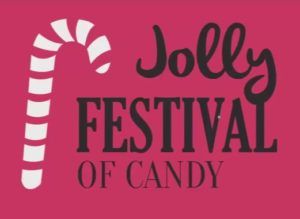In this captivating video tutorial we will see how to make a text that seems cut by the blade of a sword using the CorelDRAW vector graphics program. A fairly simple and well illustrated exercise suitable also for intermediate users.
Related Posts
Draw a Floral Logo Design in CorelDRAW
In this nice video tutorial we will see how to make a vector logo with a floral motif using the CorelDRAW graphics program. A nice lesson very detailed and easy…
Write a Text Clouds in Maxon Cinema 4D
In this video tutorial we will see a very nice effect that will allow us to write with clouds in Maxon Cinema 4D. An exercise to create interesting phrases that…
Draw a Vector Fresh Food Logo in CorelDraw
In this interesting video tutorial we will see how to design a vectorial logo that relates to catering using the CorelDRAW vector graphics program. A very detailed and easy to…
Draw a Simple Festival Logo Design in CorelDRAW
In this useful and interesting video tutorial we will see how to create a Simple Logo Design for a Festival in CorelDRAW vector graphics software using only free fonts available…
Draw a Mascot Samurai Logo in CorelDRAW
In this interesting video tutorial we will see how to draw a vector logo with the head of a Samurai with the CorelDRAW graphics program! A nice example of how…
Create Logo Photography Design in CorelDRAW
In this video tutorial we will see a lesson that shows how to create a simple and clean vector logo in less than 5 minutes using the Coreldraw graphics software.…