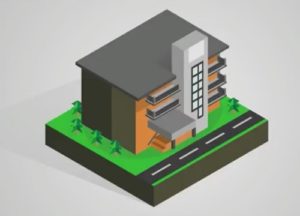In this captivating video tutorial we will see how to make a text that seems cut by the blade of a sword using the CorelDRAW vector graphics program. A fairly simple and well illustrated exercise suitable also for intermediate users.
Related Posts
Draw a Decorative Festival Greeting Card in CorelDRAW
In this interesting video tutorial we will see how to design a decorative greeting card with ornamental borders using CorelDRAW vector graphics software. A very detailed and easy to follow…
Draw a Vector Isometric School Building in CorelDRAW
In this interesting video tutorial we will see how to create a stylized vector school with an isometric perspective using the CorelDRAW graphics program! An exercise that begins with the…
Draw a Vector Logo Paris Saint-Germain in CorelDRAW
In this interesting video tutorial we will see how to create the vector logo of the French soccer team Paris Saint-Germain using the CorelDRAW graphics program. An excellent exercise that…
Create and Use Gradients in CorelDRAW – Tutorial
Nel tutorial che andremo a vedere imparerete come integrare i vari tipi di sfumature e stili in un disegno icona in CorelDRAW. Inoltre, potremo prendere confidenza con lo strumento gradiente…
Use the Blend Tool for Lettering in Illustrator
Have you ever wondered what Adobe Illustrator tools you can use to make the letters more attractive than they already are? The blending tool is easy to use and you…
Typography Graphic Design in CorelDraw
Vi siete mai chiesti come creare un ritratto o un’immagine che è fatto interamente di testo? Nel tutorial che vedremo imparerete come creare un fantastico disegno di testo illustrativo in…