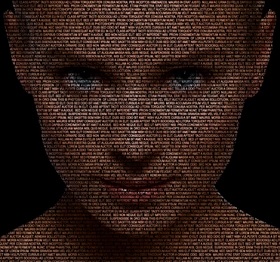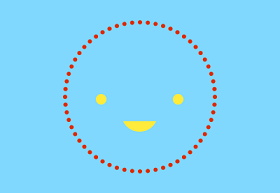This video tutorial shows how to create a text / portrait effect using Adobe Photoshop. Once you cut the background it takes about 3 minutes to finish this effect.
Related Posts
Use the Width Tool in Adobe Illustrator
This short video tutorial gives us a quick explanation on how to use the width tool in Illustrator. A tool that gives us the measurement of the object along all…
Draw a Mushroom Logo Design in Illustrator
In this video tutorial we will learn how to make a logo for mushroom companies in Adobe Illustrator. It is a simple and modern design very functional to the activity…
Create Identity Card Design in Adobe Illustrator
In this video tutorial we will see how to create an identity card design with Adobe Illustrator. A professional business card to stand out and get noticed. An easy to…
Create a Realistic Looking Coin in Cinema 4D
This video tutorial shows how to create a realistic coin in Cinema 4D. We will go beyond texturing and rendering to take a look at the creation of some dynamics…
Create Particle Swirls using Trapcode Particular in After Effects
In this interesting video tutorial we will take a look at a lesson that shows how to create a fantastic animation of particles by looking for a turbine using the…
Create 3D Extrusion Whitout Plugins in After Effects
This video tutorial shows how to create a 3D extrusion effect in After Effects. We will do this effect without using any plugins. A lesson to give your compositions a…