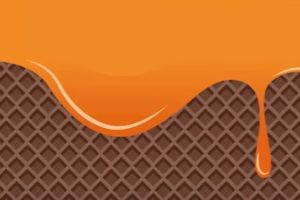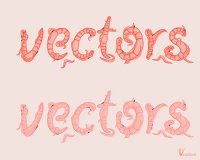Ottobre è il mese in cui ci si prepara per Halloween, e quasi tutti i tutorial di grafica hanno come soggetto mostri e personaggi più o meno terrificanti. L’esercizio che andremo a vedere mostra come creare un coniglio ‘terrificante’ in Adobe Illustrator.
Related Posts
Make a Gothic Collage in Photoshop – Tutorial
In the tutorial that we will follow the process of creating a collage of several photos with Photoshop is described. In this exercise, in particular, the technique is used to…
Creating Snow on Objects with nParticles in Maya – Tutorial
This video tutorial shows how to create snow covering objects using nParticles within Maya. A lesson with a Christmas atmosphere to celebrate the most awaited event of the year!
Draw a Vintage, 50’s Style Auto Advertisement in Illustrator
In the tutorial we are going to see we will take a brief look at the essential aspects of automotive advertising in the 1950s, the aesthetics of cars and the…
Draw a vector Waffer Background in Illustrator
In this video tutorial we will see how to create a sweet vector wafer background using the Adobe Illustrator graphics program. A pattern obtained by copying and pasting the elements…
Draw a Sparrow Bar Logo Design in Adobe Illustrator
In this interesting video tutorial we will see how to draw a beautiful logo with a stylized sparrowhawk in Adobe Illustrator. We will play with geometric shapes such as the…
Make a Curvy Worms Text Effect in Illustrator – Tutorial
In the following tutorial you will learn how to create a text effect of worms in Adobe Illustrator. You can apply these techniques to various themes after working through this…