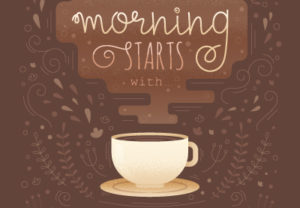Nel tutorial di Photoshop che andremo a seguire viene mostrato il processo di creazione di una scena surreale di una donna sott’acqua. Verranno utilizzate un certo numero di tecniche di manipolazione fotografica come la fusione di livello, le regolazioni dell’immagine, la trasformazione di forme e l’effetto filtro.
Related Posts
Create Realistic Fire Explosion in 3ds Max
A video tutorial from the net that explains how to add fire and flames to a beautiful explosion obtained with the bomb modifier in Autodesk 3ds Max. An exercise to…
Creating a 3D Pokémon Title in Cinema 4D and After Effects
In this video tutorial we will see a lesson that shows us how to easily create the title of Pokémon in 3D using Cinema 4D and Adobe After Effects. A…
Create 3D Modeled Backgrounds in Cinema 4D and Photoshop
This video tutorial shows you how to model and render a 3D background in Cinema 4D. we will then use Adobe Photoshop to refine it. A demonstration of how to…
Create a Hand-Lettering Poster in Illustrator
Nel tutorial che andremo a visitare vedremo come creare un bel poster da caffè di ispirazione retrò-stile che è possibile stampare e appendere su una parete nella vostra cucina. Useremo…
Painted directly in Autodesk Maya with 3D Paint
In this video tutorial we will see how to create graffiti on a wall or a fence in Maya’s 3d environment. We will use the 3D drawing tool.
Create a Surreal Mannequin in Photoshop – Tutorial
Nel tutorial andremo a vedere viene mostrato come combinare diverse immagini per creare una composizione surreale con dei manichini. L’attenzione ai dettagli e osservare come reagisce la luce nel mondo…