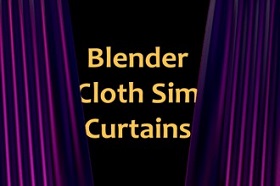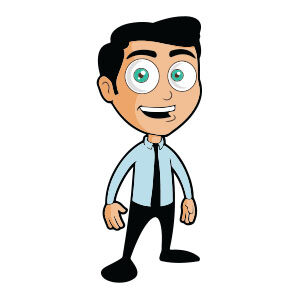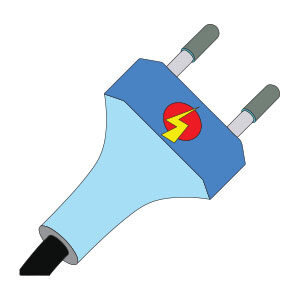In this video tutorial we will see how to create the Superman lettering / logo. This is a tutorial in Adobe Illustrator. A lesson that can be used to create your own custom Superman logo.
Related Posts
Create Animated Curtains/Drapes in Blender
This interesting video tutorial shows how to create some simple curtains with the Cloth Simulator in Blender. A nice simulation because it allows us to open the curtain on 3D…
Modeling a Simple Rocking Chair in Cinema 4D
In this video tutorial we will see how to model a rocking chair with Cinema 4D. It is a simple model to make. A lesson also suitable for novice users…
Modeling Relistic Propellers in Maxon Cinema 4D
This video tutorial shows how to make different types of 3D props with Maxon Cinema 4D. The propeller is an object that can find different uses such as on a…
Table Fan Modelling and Animation in Maya
In this video tutorial we will see how to model and animate a fan with Maya. An exercise that explains in detail all the phases of modeling this object.
Office Man Cartoon Character Free Vector download
On this page you will find another free graphic element. This is a Office Man Character Vector that you can use on your graphic projects. The compressed file is in…
Simple Power Plug Free Vector download
On this page you will find another free graphic element. This is a Simple Power Plug Vector that you can use on your graphic projects. The compressed file is in…