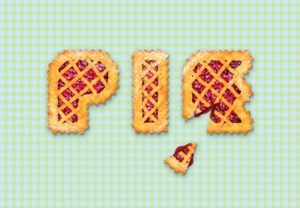Nel tutorial che vedremo viene mostrato come creare un effetto di testo 3D ispirato all’estate. Nel processo, si apprenderà come utilizzare le funzionalità 3D di Photoshop per creare la forma di base del testo e quindi combinarlo con varie immagini al fine di ottenere il risultato desiderato.
Related Posts
Draw a Cherry Pie Text Effect in Illustrator
Nel tutorial che andremo a visitare vedremo come creare un testo con la forma di un’appetitosa crostata di ciliege con il programma di grafica vettoriale Adobe Illustrator. All’inizio si creerà…
Inflate and Explode an Object in Cinema 4D – Tutorial
This video tutorial shows us how to inflate an object until it explodes like a balloon in Cinema 4D. A good lesson with effects that will surely come in handy.
Model a Bike in Cinema 4D – Tutorial
This video tutorial covers all the steps of NURBS Cinema 4D modeling. It includes shortcuts to quickly build the basic structure of a bicycle in about 30 minutes.
Create a Vector Grasshopper in Illustrator
Nel tutorial che andiamo a vedere è spiegato come creare una cavalletta stilizzata sulla base di un’immagine con Illustrator. Esamineremo come tracciare le parti necessarie in modo da rendere il…
Illustrate an Bottle of Wine in a Gift Box in Illustrator
A tutorial that explains how to make use of the 3D tools in Illustrator and learn how to create an amazing bottle of wine in a gift box. In this…
Create a Quick and Easy Sky in Adobe Illustrator
Nel tutorial che andiamo a mostrare viene spiegato come creare un tranquillo cielo nuvoloso semplice e veloce in Adobe Illustrator con l’aiuto di un pennello diffusione e il metodo di…