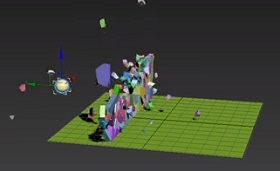In this very short video tutorial we will see how to create a road shrouded in fog in a minute with Autodesk Maya. The lesson explains the atmospheric effects with which to create suggestive scenes.
Related Posts
Wall Break with Massfx in Autodesk 3ds Max
This video tutorial shows how to make a wall shatter when a 3D object hits it. We will be using 3ds Max with MassFx tools. Great exercise to understand the…
Draw a Vector Rhino Logo in Adobe Illustrator
In this nice video tutorial we will see how to draw a logo for a team with a stylized vector rhino using the Adobe Illustrator graphics program. A very detailed…
Creating Realistic Falling Snow with 3ds Max e VRay
In this nice video tutorial we will see how to create a snow effect falling from the sky with 3ds Max. We will use the Thinking Particles modifier and finally…
Modeling Realistic War Machine in Cinema 4D
in this video tutorial we will see how to model war machines in Cinema 4d. We will build a six-wheel drive vehicle well equipped with weapons. A detailed lesson for…
Create Simple Surreal Scene Effect in Photoshop
In this beautiful video tutorial we will see a lesson showing how to make a simple surreal scene in Adobe Photoshop with the manipulation of some photographs. A very useful…
Crating Realistic Fabric Shaders with Arnold in Cinema 4D
In this video tutorial we will see how to create very realistic 3D fabric materials. And we’re going to use Arnold’s Cinema 4D renderer engine because it’s one of the…