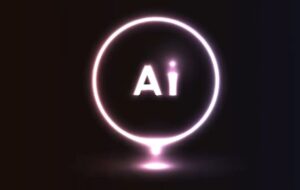In this very short video tutorial we will see how to create a road shrouded in fog in a minute with Autodesk Maya. The lesson explains the atmospheric effects with which to create suggestive scenes.
Related Posts
Create Easy Neon Effect in Adobe Illustrator
In this video tutorial we will see how to create an easy neon effect in Adobe Illustrator. A very realistic effect for vector graphics. The result is very satisfying. A…
Rip a 3d Car Model with Flex Modifier in 3ds Max
This video tutorial shows how to ‘tear’ the paint off a car in 3ds Max. A beautiful effect to change the color of an object in a spectacular way, even…
Modeling a Realisic Tissue Box in Autodesk Maya
This video tutorial shows you how to style a tissue box with Maya. An object that we use every day. An easy exercise to follow even for beginners.
Model a Realistic Spherical Lamp in 3ds Max
This video tutorial shows how to model a very realistic spherical lamp with 3ds Max. An interior decoration object to ‘light up’ our scenes with a very nice decorative element.…
Easily Design Vector Heart Logo with Adobe Illustrator
This video tutorial shows you how to easily draw a heart-shaped logo in Adobe Illustrator. A very easy to follow lesson for a beautiful graphic result with a stylized 3D…
Transformer Reveal Effect using Mograph in Cinema 4D
In this video tutorial we will see how to create a Transformer-style effect. We will use the “transformation” on a cube because it is a simple object and with the…