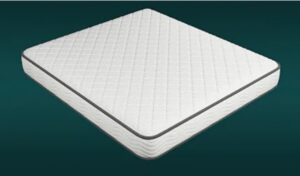What we will see is a tutorial to create the spectacular explosion of a star in using the Adobe Photoshop graphics and photo editing program, in the lesson it is explained how to recreate elements such as meteorites and lights to give a very realistic look to the composition. a very detailed and easy to follow tutorial for users who already have a good knowledge of the program.
Related Posts
Illustrate An Abacus Icon in Illustrator – Tutorial
Nel tutorial che andremo a vedere imparerete come creare in modo vettoriale un realistico Abaco, antico strumento di calcolo, utilizzando Adobe Illustrator. Le abilità che imparerete possono essere facilmente trasferite…
Create Harley Davidson Wallpaper in Photoshop
What we’re going to visit is a tutorial that explains how to combine shapes and styles of Adobe Photoshop CS3 to create a Harley Davidson poster with the famous motorcycle…
Create a Social Media UFO Icon in Photoshop
La maggior parte dei siti web hanno un qualche tipo di presenza sui social media, con un link al loro pagine Facebook o Twitter ben visibile sulle loro pagine. Il…
Create Assassin’s Creed 3 Title Cinema 4D – Tutorial
This video tutorial shows how to recreate the titles of the famous Assassin Creed III video game in Cinema 4D. Once the 3d animation is obtained, everything will be ‘assembled’…
Create a Photo Manipulation in Photoshop
In this tutorial, we’ll learn how to create an Inventive Photo Manipulation with various techniques in Photoshop. We’ll learn how to cut or crop an image from the background using…
Model a Simple Mattress in Autodesk 3ds Max
In this 11 minute video tutorial we will see how to model a simple mattress in 3ds Max. An essential model with the classic padded texture. An easy lesson to…