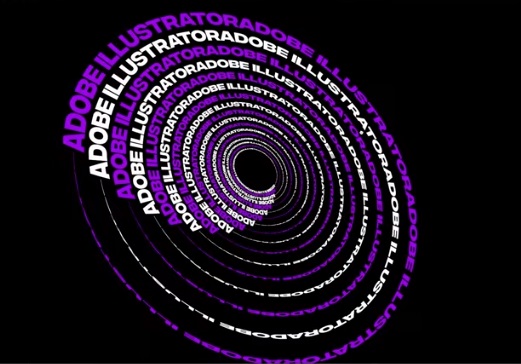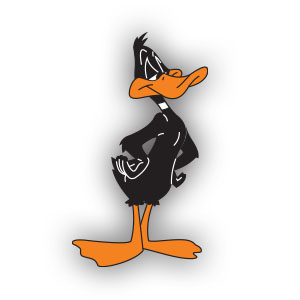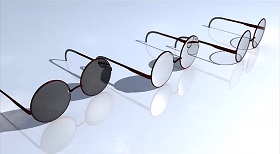In this tutorial we will learn how to create a cool typography effect in Adobe Illustrator. It is a text that winds and spirals on itself, a truly impressive graphic effect.
Related Posts
Create a Retro Footballer in Illustrator
La Coppa del Mondo in Brasile 2014 è iniziata! Nel tutorial che andremo a vedere verrà creata una illustrazione con un effetto in stile retrò di un calciatore carioca, ma…
Duffy Duck Free Vector download
Daffy Duck is a cartoon character produced by Warner Bros. Designed as an anthropomorphic black duck, the character has appeared in cartoon series such as Looney Tunes and Merrie Melodies.…
Create a Fun Cartoon Face in Adobe Illustrator
Nei passi del tutorial che seguiremo si impara come creare la faccia di un personaggio divertente stile cartoon in Adobe Illustrator. Per cominciare potremo imparare a impostare una semplice griglia…
Modelling Sunglasses in Autodesk Maya
This 3D Maya video tutorial shows you how to model sunglasses. Regular and mirrored glasses. A very interesting lesson!
Design a Star Vector Logo with Adobe Illustrator
This video tutorial shows us how to draw a star vector logo with Adobe Illustrator. We will use geometric lines to create a precise star. We will give volume to…
Model a Gingerbread Cookie in Autodesk Maya
In this video tutorial we will see how to model a Gingerbread Cookie 3D in Autodesk Maya. A human-shaped biscuit like the well-known character we came across in the successful…