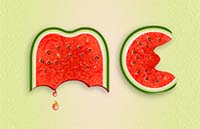Some fonts can make the difference by creating some very engaging text effects in Photoshop and making things a lot easier. The tutorial we’re going to show you will show you how to use a dotted font, with a couple of layer styles, to get a simple, sparkling diamond text effect.
Related Posts
Create Audio Spectrum Motion in After Effects
A video tutorial in Adobe After Effects that explains how to create a stylized audio spectrum using a music track, a nice exercise to animate your imagination in time with…
Apply the Satin Layer Style in Photoshop
Gli stili di livello di Photoshop sono un modo per aggiungere effetti, quali ombre esterne e trame a strati in modo non distruttivo. Nel tutorial che andremo a vedere è…
Create Balloon Lettering in Illustrator – Tutorial
Nel tutorial che andremo a vedere è descritto il processo di creazione di lettere a forma di palloncini trasparenti con Illustrator. Un esercizio per dare un tocco di ‘leggerezza’ ai…
Creating a Professional Intro in After Effect
This video tutorial shows you how to create a simple yet professional intro within After Effects. A very practical exercise for a beautiful presentation with impact.
Create a Watermelon Text Effect in Illustrator
In the tutorial that we are going to see, we will learn how to create a vector text with a watermelon effect in Adobe Illustrator. We start with the text…
Create 3D Text Animation using Cinema 4D
In this interesting video tutorial we will see how to create a 3D text animation with a captivating effect using the Maxon Cinema 4D modeling and rendering program. A very…