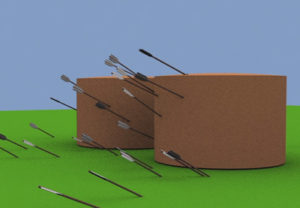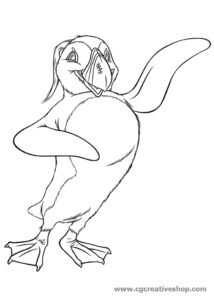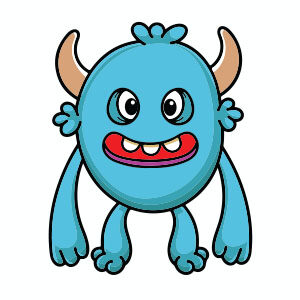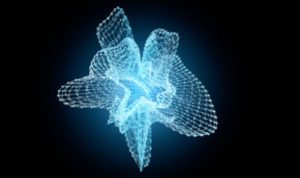In this video tutorial we will see how to take advantage of the functionality of the commercial Mr. Mercury plugin in Adobe After Effects to create comets that travel in space in a cartoons style. A very detailed lesson that can also be followed by intermediate level users.
Related Posts
Creating Deep Water Title in After Effects
This video tutorial shows us how to create an underwater title sequence using the stock toolkit in After Effects CS3 or higher. A very striking effect to create a beautiful…
Create a Realistic Rain of Arrows in 3ds Max
In the tutorial we are going to visit we will see how to make a rain of very realistic 3D arrows using the modeling and rendering program Autodesk 3ds Max.…
Sven la Gallinella di Happy Feet 2, disegno da colorare
Happy Feet 2 è un film d’animazione del 2011, diretto da George Miller, sequel di Happy Feet uscito nel 2006 sempre diretto da George Miller. Il pinguino Mambo, dopo aver…
Little Blue Monster Free Vector download
On this page you will find another free graphic element. This is a Monster Character Vector that you can use on your graphic projects. The compressed file is in zip…
Abstract Object with Atom Array in Cinema 4D
In this very interesting video tutorial we will see how to create a bright 3D abstract object that we could also animate using the Atom Array in Cinema 4D plugin.…
Create a Low-Poly Camp Fire in Cinema 4D
This video tutorial shows how to create a low poly field focus in Cinema 4D. We will then use it by combining it into a scene in Adobe After Effects.