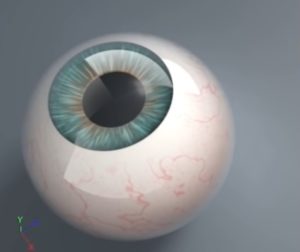In the exercise we are going to follow we will learn how to create sketch effects in 3ds Max with Ink & Paint material and mental ray renderer. As you can see in the image you can turn everything from a text to a complex model into a nice design. A very detailed and easy to follow lesson for those who already have some knowledge of the program.
Related Posts
Spline Animation Tutorial in Cinema 4D
This video tutorial shows how to animate a spline with Plain Effector and MoSpline in Cinema 4D. We’ll use it to create a fluffy ‘cream’ of an ice cream cone…
Designing Digital Camera in Photoshop
What we are going to visit is a splendid drawing tutorial in Adobe Photoshop, the lesson illustrates the steps necessary to reproduce a Canon digital camera, it is a step…
Creatie a Glowing Hexagonal Texture in Cinema 4D – Tutorial
This video tutorial demonstrates the process of creating a glowing hexagonal brick texture structure within Cinema 4D. A map with which we can coat our 3D objects.
Make a Rockabilly Zombie Girl with Illustrator CS5
Nel tutorial che vedrete viene descritta la procedura passo-passo per la creazione di una donna zombie rockabilly in Adobe Illustrator. Una bella esercitazione che inizia con una bozza a mano…
Create a Vintage Floral Painting in Adobe Illustrator
Nel tutorial che andremo a vedere imparerete come creare una pittura floreale d’epoca in Adobe Illustrator. Impareremo a creare i nostri pennelli e ad usarli. A fine tutorial avrete una…
Creating Realistic Eyeballs in Cinema 4D – Tutorial
In this intermediate / advanced video tutorial you go through the construction and texturing phases of a floating eyeball in Cinema 4D R14 Studio using nothing but lighting and textures…