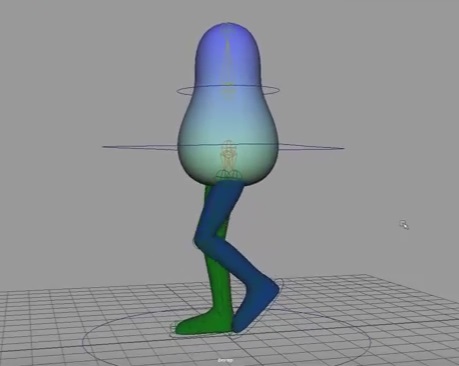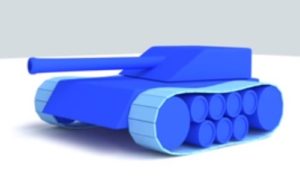In this video tutorial we will attend a lesson that will teach us how to make a simple animation of a character walking in Autodesk Maya. It is about making a cyclic movement like a walk can be and with this technique you can work with any 3D character you want.
Related Posts
Table Fan Modelling and Animation in Maya
In this video tutorial we will see how to model and animate a fan with Maya. An exercise that explains in detail all the phases of modeling this object.
Modelling a Medical Environment in Maya
This video tutorial shows several methods for modeling an internal body environment in Maya. One lesson is for illustrative – scientific purposes. The author demonstrates two main methods (polygon modeling…
Create UEFA Transition Animation in Cinema 4D
In this interesting video tutorial we will see how to make video transitions related to football and in particular to UEFA using the modeling and rendering program Maxon Cinema 4D.…
Modeling and Animation a Cartoon Tank 3D in Blender
In this nice video tutorial we will see how to make a tank in 3D cartoon style and then animate it using the free Blender modeling and rendering program. A…
Creating Fire with Maya Fluids – Tutorial
Another short video tutorial on how to create fire with the features of Autodesk Maya Fluid Dynamics. An effect to create vivid and realistic fire within 3D animation scenes. An…
Create Twisted Rope in Autodesk Maya
This video tutorial shows how to create a ‘coiled’ rope in Maya. An object obtained by extruding a polygon along a spline / path and using some options.