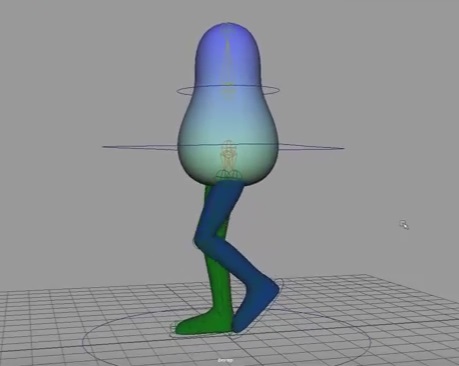In this video tutorial we will attend a lesson that will teach us how to make a simple animation of a character walking in Autodesk Maya. It is about making a cyclic movement like a walk can be and with this technique you can work with any 3D character you want.
Related Posts
Model a 3D Military Uniform Button in Maya and ZBrush
In this video tutorial we will take a look at the complete 3D modeling workflow din a button for a military uniform in Maya 2018 with the help of ZBrush…
Create Organic Terrain from Displacement Maps in Maya
This video tutorial demonstrates the process of creating terrain with original displacement maps in Adobe Photoshop CS5. A land that will come to life in Maya. The 3D tools in…
Create Inflated Text Animation in Maxon Cinema 4D
In this interesting video tutorial we will see how to create an inflatable 3D text animation using the Maxon Cinema 4D modeling and rendering program. We will create the dollar…
Create a Flat Mirror Material in Autodesk Maya
In this video tutorial we will see how to create a simple reflective material in Autodesk Maya. An interesting lesson as it shows how to make mirrors within a 3D…
Create Motion Graphics Title Animation in Cinema 4D
In this interesting video tutorial in Maxon Cinema 4d is shown how to create the animation of a very captivating title in motion graphics. A quick and easy ten minute…
Model a Cute Cow Character in Blender
This video tutorial shows how to model a cute cow in Blender. A very cool 3D cartoon style character. A lesson for a simple model that we can also use…