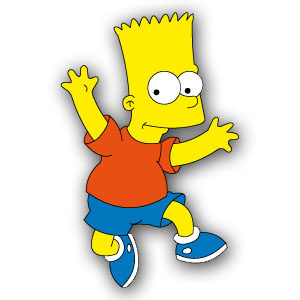Nel tutorial che andremo a vedere impareremo a creare bellissimi fiori con l’aiuto della funzione Gradient Mesh in Adobe Illustrator. Inizieremo con la forma del petalo quindi utilizzando il Gradient mesh si aggiungeranno i punti di trama per colorarlo. Duplicando i petali andremo a comporre il fiore partendo dal centro.
Related Posts
Create Winter Festival Brushes in Illustrator CS
Nel tutorial che vedremo viene mostrato come creare un agrifoglio con delle bacche per creare un Festival della ghirlanda invernale. Tutti gli elementi possono inoltre essere utilizzati in pezzi come…
Design a Sin City Style Poster in Photoshop
Nel tutorial che vedremo viene illustrato il processo di creazione di un poster stile Sin City, il famoso film. Nell’esercizio non si usa solo Photoshop, ma viene utilizzato anche Illustrator…
Creating a Step Style Intro in Cinema 4D and After Effects – Tutorial
This video tutorial shows you how to create an impressive style intro with Cinema 4D and After Effects. An exercise that best combines the characteristics of the two software for…
Bart Simpson Free Vector download
Bartholomew JoJo “Bart” Simpson is a cartoon character from The Simpsons series and is part of the family. He is voiced by actress Nancy Cartwright. He first appeared in The…
Simple Halloween Cauldron Free Vector download
On this page you will find another free graphic element. This is a Simple Vector Cauldron that you can use on Halloween for your graphic projects. The compressed file is…
Draw a Vector Scary Halloween Scene in Adobe Illustrator
Halloween is approaching and this video tutorial shows you how to draw a scary vector scene in Adobe Illustrator. An easy-to-follow lesson for mid-level users. A great composition to amuse…