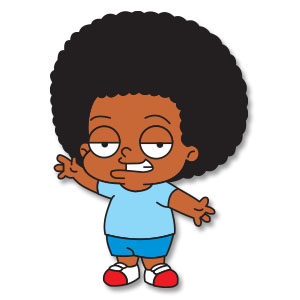In this beautiful video tutorial we will see how to make a simple circular logo with a bird’s head using the Adobe Illustrator CS6 vector graphics program. The result is a simple, elegant and very professional logo.
Related Posts
Draw a Quick Vector Pelican in Adobe Illustrator
The tutorial we’re going to see is fast and not difficult. We will design a very simple pelican using the tools provided by Adobe Illustrator. An exercise suitable for beginners,…
Create Custom Hand and Foot Print Brushes in Photoshop
Le impronte di Mani e piedi sono un modo divertente per aggiungere un elemento umano per un disegno digitale. Essi sono immediatamente riconoscibili, ma ognuno è completamente unico. Spesso usate…
Selma Bouvier (The Simpsons) Free Vector download
Selma Terwilliger-Hutz-McClure-Stu-Simpson-D’Amico (née Bouvier) (born 1951) is one of Marge’s older chain-smoking twin sisters. She works at the DMV and possesses a strong dislike for her brother-in-law, Homer, although on…
Make 3D Paper Coffee Cup in Adobe Illustrator
This tutorial shows how you harness the power of Adobe Illustrator to create a 3D paper coffee mug. A step-by-step exercise perfect for beginners and intermediate designers. Learn essential techniques…
Working with Adobe Illustrator Vectors in InDesign
In this quick tutorial we’re going to take a look at an alternative method of working with images in InDesign, by pasting Illustrator vector graphics directly into documents. This gives…
Montclair “Rallo” Tubbs Free Vector download
Montclair “Rallo” Tubbs is a main character on the animated sitcom The Cleveland Show, the spin-off of Family Guy. He’s the biological son of Donna Tubbs-Brown and her ex-husband, Robert…