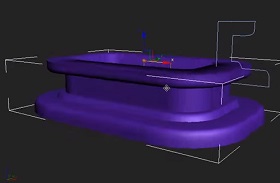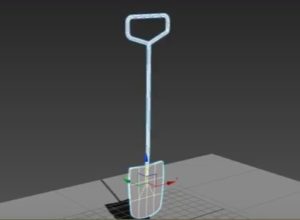In this video tutorial also suitable and beginner level users are shown how to easily create a promotional flyer for a hamburger using Adobe Photoshop. And the techniques shown in this exercise can be applied to other print documents.
Related Posts
Particles To Text Transition in Cinema 4D
Un bel videotutorial che mostra in modo molto dettagliato come creare una transizione di testo 3D facendolo apparire da delle particelle utilizzando il software di modellazione poligonale Cinema 4D. Uno…
Modeling a Greedy Piece of Cake in 3ds Max
In this interesting video tutorial we will see how to create a realistic and delicious slice of three-layer cake using the Autoddesk 3ds Max polygonal modeling program. A complete exercise…
Bevel Profile Modifier in Autodesk 3ds Max
In this video tutorial we will see how to change the profile of a 3D shape with another shape. We will use Bevel Profile in Autodesk 3ds Max.
Modelling a Spade in Autodesk 3ds Max
In this video tutorial we will see how to make a 3d spade in 10 minutes using the Autodesk 3ds Max polygonal modeling program. As often happens the base from…
Create a Text Shadow in Adobe Photoshop
It is very important to know how to create a realistic shadow in Adobe Photoshop, not only for image manipulation, but also for any digital art ‘work’. It is one…
Use the Blend Tool for Lettering in Illustrator
Have you ever wondered what Adobe Illustrator tools you can use to make the letters more attractive than they already are? The blending tool is easy to use and you…