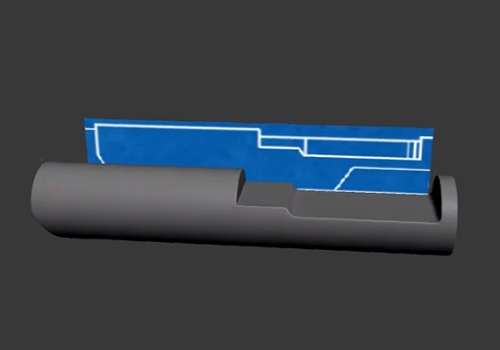In this video tutorial we will see a lesson that shows how to create precise cuts on a 3d cylinder using Autodesk 3ds Max. A topic usually a little edgy because often Boolean cutting operations create messy polygons. This lesson suggests some ideas to overcome these drawbacks.
Related Posts
Modeling Human Legs 3ds Max
This video tutorial shows you how to style a man’s legs using images (link) as a reference for 3ds Max. At the end of the lesson we will see how…
Modelling a Realistic Painting Brush in 3ds Max
In this interesting video tutorial we will see how to make a brush for 3D painting complete with very realistic bristles using the Autodesk 3ds Max polygonal modeling program. A…
Modeling low poly Bridge in 3ds Max
This video tutorial explains how to model a bridge with a low number of polygons in Autodesk 3ds Max. A very useful construction for video game or cartoon scenes where…
Modelling a Simple Water Well in 3ds Max
In this interesting video tutorial we will see how to make a nice simple and low-poly 3D water well using the Autodesk 3ds Max polygonal modeling program. A great exercise…
Modeling a Simple Microwave in Autodesk 3ds Max
In this interesting video tutorial we will see how to make a simple 3D microwave using the Autodesk 3ds Max polygonal modeling program. A very detailed lesson that can also…
Glow Self Lighting in Autodesk 3ds Max
This video tutorial shows how to set a self-glow of an illuminated object using 3ds Max. A useful lesson for creating neon and other self-illuminated objects.