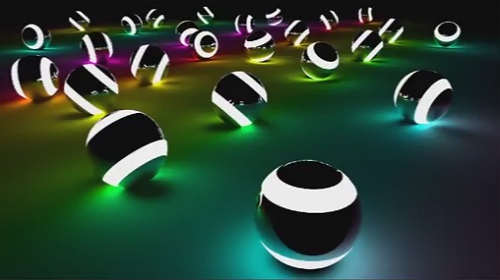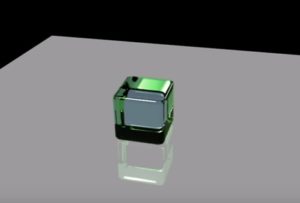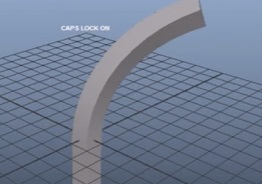In this video we will see a creative project that shows how to make a self-illuminated object using Maya 2017 and Arnold rendering engine. We will see how to best set the rendering of the various objects to obtain a very useful effect when creating objects such as neon.
Related Posts
Create Realistic Glass and Juce with VRay in 3ds Max
In this nice video tutorial we will see how to model a realistic glass of orange juice in Autodesk Maya using the VRay Rendering engine with its materials. The result…
Modeling a Playstation Controller in 3ds Max
In this interesting video tutorial we will see how to create a 3D controller for PlayStation video games using the polygonal modeling and rendering program in g Autodesk 3ds Max.
Modeling a Tire Treads in Autodesk 3ds Max
Another fantastic video tutorial in Autodesk 3ds Max for modeling a car tire. A lesson somewhat different from the others but equally effective for building the wheels of a car.…
Creating Realistic Glass Object in Autodesk Maya
In this interesting video tutorial we will see how to create very realistic glass material in Autodesk Maya. Glass is one of the most complicated materials to manage in the…
Modeleling a Door Knocker for a Castle in Maya
In this interesting video tutorial we will see how to make the door knocker for a 3D castle using the Autodesk Maya modeling and rendering program.
Using Multiple Deformers in Autodesk Maya
In this video tutorial we will see how to use Maya modifiers to create objects by deforming the program’s solids. A very useful explanation for understanding some Maya features..