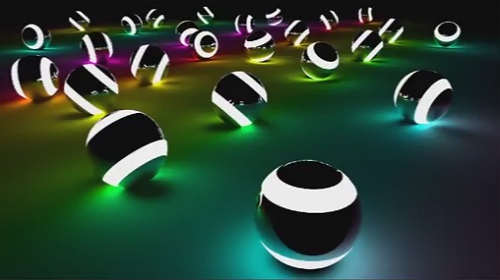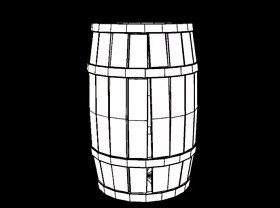In this video we will see a creative project that shows how to make a self-illuminated object using Maya 2017 and Arnold rendering engine. We will see how to best set the rendering of the various objects to obtain a very useful effect when creating objects such as neon.
Related Posts
Modelng a Bike Wheel in Autodesk Maya
This Maya 3D modeling video tutorial shows you how to make a classic spoked wheel of a bicycle. A very interesting and easy to follow lesson.
Wireframe Rendering in Autodesk Maya
In this video tutorial we will see how to create a simple wireframe rendering of an object in Maya. This is a type of visualization that is often used to…
Modeling a Grand Piano 3D in Autodesk Maya
In this video tutorial we will see how to model a beautiful 3D grand piano using Autodesk Maya. A very detailed exercise that accompanies us step by step to the…
Model a Realistic 3D Arrow in Blender including Materials
This video tutorial shows you how to style an arrow in Blender. A complete lesson even with the creation of very realistic materials. An exercise suitable for intermediate users with…
Model a Realistic Spotlight in Autodesk Maya
In this interesting video tutorial we will see how to make a 3D reflector using the Autodesk Maya 3D modeling program. A complete lesson that lasts about 50 minutes and…
Model a Low Poly Pirate Ship in Autodesk 3ds Max
In this interesting video tutorial we will see how to create a beautiful 3d pirate ship with very few polygons using the Autodesk 3ds Max polygonal modeling program. An exercise…