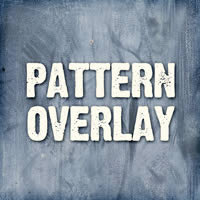Il 1 dicembre è la Giornata Mondiale dell’AIDS, un giorno in cui viene ‘celebrata’ la lotta contro l’AIDS attraverso gli sforzi caritatevoli e la consapevolezza. Nel tutorial che andremo a vedere viene mostrato come realizzare il nastro rosso con Illustrator, un simbolo che può essere utilizzato non solo per diffondere la speranza nella lotta contro l’AIDS, ma anche per la maggior parte degli eventi di solidarietà.
Related Posts
Apply Pattern Overlays Using Photoshop Layer Style
Gli Stili di livello di Photoshop sono un modo per aggiungere effetti, quali ombre esterne e ‘sporco’ a strati in modo non distruttivo. Con la conoscenza e l’esperienza giusta, qualsiasi…
Create Fly Through Logo Reveal in After Effects
In this video tutorial we will see the creation process to create the effect of a camera flying by passing through a logo or text revealing the movie / image…
Create Fluid Morph Effect with Spline Effector in Cinema 4D
This video tutorial demonstrates the process of creating a smooth morph effect in Cinema 4D using the spline effect. An interesting exercise to create a captivating animated motorcycle countdown.
I Tre Porcellini, disegno per bambini da colorare
I tre porcellini è una fiaba tradizionale europea di origine incerta, probabilmente inglese. Pubblicata per la prima volta da James Orchard Halliwell-Phillipps intorno al 1843 nella raccolta Nursery Rhymes and…
Modeling a Simple Luggage Carrier in 3ds Max
In this interesting video tutorial we will see how to make a small 3D luggage trolley using the Autodesk 3ds Max polygonal modeling program. A simple and fast exercise for…
Free Vector Pirate Logo Design download
On this page we present a beautiful vector logo with a pirate skull. A graphic element that you can freely download and use in your design projects. The file is…