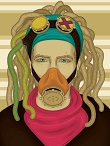Creating even the simplest repeating patterns in Illustrator can be time consuming. But knowing a couple of simple tricks can significantly reduce the time required. In this short tutorial we’re going to explore and use the Blend tool to quickly create a background made with ‘repeating’ elements. This method makes it easy and can save you a lot of time.
Related Posts
Head Dragon ZBrush Modeling – Tutorial
Uno splendido video-tutorial da Youtube che mostra come modellare la testa di un drago in ZBrush con DynaMeshe. Si tratta di un video accelerato, in realtime dura 1 ora, ma…
Make Houndstooth Pattern in Adobe Illustrator and Photoshop
Nel tutorial che vedremo verrà spiegato un modo facile per creare un pattern con le forme di un disegno che si inseriscono in un semplice modello che si ripete, che…
Make Skateboarding Wallpaper in Photoshop
IIn the tutorial we are going to see in Adobe Photoshop a series of techniques and effects to create a beautiful background in Skateboard, in the composition will be mixed…
Make Tablecloth Using Cinema 4D
This is a basic video tutorial that shows how to create a table cloth using Cinema 4D and its basic modifiers. A lesson that can be easily followed even by…
Apply a Jaguar Skin to a Woman in Photoshop
Nel tutorial di Photoshop che andremo a vedere imparerete come applicare una pelle di giaguaro ad una donna utilizzando strumenti di Photoshop. Una bella lezione che potete utilizzare per molte…
Create a Punk Inspired Portrait in Illustrator CS6
Nel tutorial che andremo a vedere viene mostrato come creare un ritratto Punk utilizzando Illustrator CS6. Partendo da uno schizzo ricavato dalla foto di procede con il Pennello Strumento Blob…