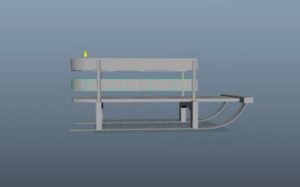This video tutorial shows how to create a beautiful and realistic winter scene using Blender. A complete guide for each step, including how to create the materials for the snow, landscape and environment. We will see how to set atmospheric light, snow animation and secrets to save a lot of time in rendering animation in Blender.
Related Posts
Use the Snap to Grid Option in Adobe Illustrator
In this video tutorial we will see a short lesson on using grid anchoring in Adobe Illustrator. A very useful function for making precise drawings respecting the dimensions.
Model a Simple Kids Sled in Autodesk Maya
In this video tutorial we will see how to model a simple snow sled for children using the Autodesk Maya modeling and rendering program. An object with a spartan shape…
Modeling a Realistic Hat in Maxon Cinema 4D
In this interesting video tutorial we will see how to model a realistic Beseball cap using the Maxon Cinema 4D polygonal modeling program. A very detailed and easy to follow…
Modelling a Photorealisitc Sandwich in Blender
In this interesting video tutorial we will see how to make a beautiful photorealistic 3D sandwich using the free Blender polygonal modeling program. A very detailed exercise for a result…
Create a Realistic Looking Chain in Autodesk Maya
This video tutorial shows how to model, light and render a realistic chain in Maya 3D. We will use the dynamics of active and passive rigid bodies, mental ray materials…
Modeling a Simpel Fireworks Rocket in 3ds Max
In this interesting video tutorial we will see how to make simple rockets of 3d fireworks using the Autodesk 3ds Max polygonal modeling program. A very detailed and simple lesson…