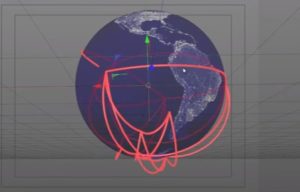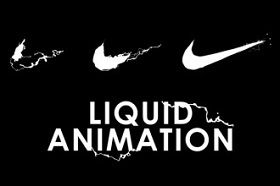This video tutorial shows how to create a beautiful and realistic winter scene using Blender. A complete guide for each step, including how to create the materials for the snow, landscape and environment. We will see how to set atmospheric light, snow animation and secrets to save a lot of time in rendering animation in Blender.
Related Posts
Render Liquid in Glass Correct with Autodesk 3ds Max
In this interesting video tutorial we will see how to render 3D in the most realistic way possible of liquid in glass containers such as bottles and glasses using the…
Modelling a Lemon and Cut it in Half with Maya
This short video tutorial shows you how to model and animate a lemon splitting into two pieces using Maya. A very simple exercise to create an object that can come…
Flight Path Effect in Maxon Cinema 4D
In this video tutorial we will see a lesson showing how to create routes showing the animation of air routes around the world using the Cinema 4D graphics software. A…
Create Polaroid Collage Effect in Adobe Photoshop
In this Photoshop video tutorial we will see a basic and easy to make effect. We will see how to take a single image and transform it from scratch into…
Model a Wheel and Tire in 10 minutes wiht 3ds Max
This tutorial is a short modeling exercise that shows you how to make a decent car tire / wheel within 10 minutes. For this lesson we will use Autodesk 3ds…
Nike Logo Liquid Reveal Animation in After Effects
This step-by-step video tutorial shows you how to create Nike’s awesome liquid logo. The brand name appears with a beautiful animation in Adobe After Effects.