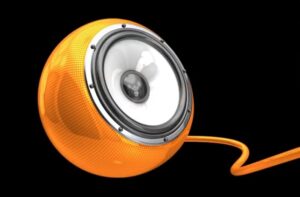Learn simple techniques to create clean, realistic, seamless shadows from scratch in Photoshop! This tutorial shows how to perfect realistic shadows with simple, easy-to-apply masks and filters. We’ll also dive into lighting effects to add more realism.
Related Posts
Model a Simple Robot in 15 Minutes in Blender
In this video tutorial we will see how to model a robot in 15 minutes in Blender. It is a simple but very likeable character. A model with light geometry…
Create an Awesome Music Poster in Photoshop
Quello che seguiremo è un interessante tutorial in Photoshop che ci mostra come creare un impressionante Poster Musicale combinando elementi grafici e una foto dell’artista che vogliamo presentare. Una bella…
Create Low Poly Background in Adobe Illustrator
This video tutorial in Illustrator shows you how to create an eye-catching and colorful background with some simple effects. Great exercise for creating custom funds.
Animate Soft-Feeling Objects in Autodesk 3ds Max
In this video tutorial we will see how to create a beautiful intro with a text that inflates like balloons in 3ds Max. An excellent exercise because it allows us…
Create a Fun Underwater Photo Manipulation in Photoshop
Nel tutorial che andremo a visitare viene mostrato come creare una scena divertente subacquea con un grande pesce bloccato su un albero utilizzando Adobe Photoshop. Per prima cosa verrà creato…
Modeling a Simple Speaker Ball in Cinema 4D
This video tutorial shows how to model a spherical speaker in Cinema 4D. A design object widely used in the field of technology and furniture. An easy to follow exercise…