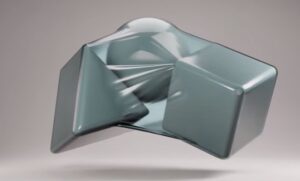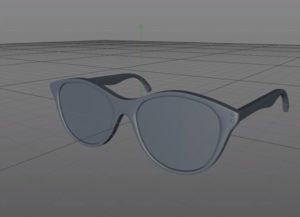Learn simple techniques to create clean, realistic, seamless shadows from scratch in Photoshop! This tutorial shows how to perfect realistic shadows with simple, easy-to-apply masks and filters. We’ll also dive into lighting effects to add more realism.
Related Posts
Wrap Anything Object 3D in Plastic with Blender
This video tutorial explains how to wrap any 3D object of a scene in Blender in plastic. A great exercise to understand how to pack items in Blender. A very…
Create a Cute Twitter Bird Icon in Photoshop
Social networks are now widely used in daily life, the tutorial we are going to see describes the process to create a very nice and personalized icon of one of…
Create a Cute Zombie Illustration in Photoshop
Nel tutorial che andremo a vedere viene mostrato come creare un’illustrazione di uno zombie carino che potrebbe essere più appropriata per un pubblico di ragazzini. L’esercizio copre tutti i passi…
Create Portrait Art with the Pen Tool in Photoshop
In this nice video tutorial we will see how to transform a beautiful photo into an artistic drawing using the pen tool in Adobe Photoshop. A great exercise to better…
Create Polaroid Collage Effect in Adobe Photoshop
In this Photoshop video tutorial we will see a basic and easy to make effect. We will see how to take a single image and transform it from scratch into…
Modeling a Simple Glasses in Cinema 4D
In this video tutorial in Cinema 4D we will see how to model a pair of glasses with a classic line using polygonal modeling and some reference images retrieved from…