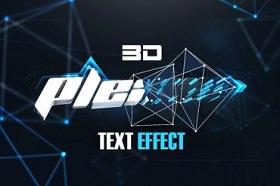This video tutorial shows realistic blending effects, teaches how to add realistic perspective blending effect in Photoshop. Show how to place anything in perspective in Photoshop using the vanishing point technique.
Related Posts
Logo Explosion in Cinema 4D and After Effects
This video tutorial shows how to make your logo explode into many mini logos in Cinema 4D. It also provides some useful tips for ‘perfecting’ them in a composition within…
3D Plexus Text Effect in Cinema 4D and Photoshop
In this video tutorial we will see a lesson that shows us the whole process to create a really impressive ‘Plexus’ 3D text effect by creating the 3d elements with…
Create Custom playing cards in Photoshop
Un Tutorial di disegno in Photoshop per creare un mazzo di carte personalizzato, una lezione molto dettagliata che partendo dalla creazione di uno sfondo accattivante ci porta a fare un…
Create a Realistic Mermaid in Adobe Photoshop
Nel tutorial che andremo a vedere viene mostrato come creare una sirena in Adobe Photoshop utilizzando solo due immagini. Imparerete come modificare, regolare e fondere le due foto per creare…
Modeling a Baseball Cap in Autodesk 3Ds Max
In this nice video tutorial we will see the process for modeling a realistic baseball cap. We will use 3ds Max. A very simple lesson even for an object rich…
Create 3D Extruded Logos in Cinema 4D
This video tutorial shows you how to use vector images and logos to easily create 3D logos in Cinema 4D. We will need the help of programs like Illustrator and…