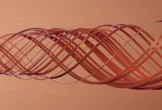In this video tutorial we will learn how to do a procedure to send a shattered glass with a very realistic effect in Cinema 4D, using its own custom explosion model.First the basic set up will be created, then the simulation of the glass in slow motion, the explosion will be sculpted, we will add roughness to the edges, and finally some particles for the fragments. A very spectacular and cinematic effect.
Related Posts
Make Realistic Beard for a 3D Character in 3ds Max
In this interesting video tutorial we will see how to make a realistic beard for a 3D character in Autodesk 3ds Max. A very detailed lesson that explains how to…
Create a Stained Glass Effect in Illustrator
Il tutorial che vedremo mostra come creare un effetto di vetrata colorata in Adobe Illustrator. Il metodo è piuttosto semplice e veloce, ma il risultato è molto bello – soprattutto…
Water Effect and Material using 3ds Max
In the tutorial we are going to visit the way to create an effect of a water jet that moves through the flow of particles and the default rendering, scanline…
Draw a Realistic Mango in Adobe Illustrator
In the tutorial we’re going to see we will learn to draw a realistic vector mango using the Adobe Illustrator graphics program. Here everything is done with the plot tool,…
Following Shape in Cinema 4D and After Effects
This step-by-step video tutorial shows you how to create an animation with 3d ‘ribbons’ that wind in a kind of spiral with Cinema 4D. Then we’ll add a few more…
Modeling and Texturing Headphone in Cinema 4D
Un bellissimo video tutorial completo che mostra come realizzare un paio di cuffie molto dettagliare utilizzando il programma di modellazione poligonale Maxon Cinema 4D. La lezione è molto dettagliata e prevede…