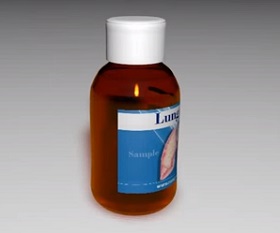This video tutorial shows how to create a fantastic and spectacular explosion in 3ds Max. We will use the FumeFX plugin to create very realistic smoke and flames as well. They will be like those that are released during a real explosion.
Related Posts
Create Animated Ribbon with Thinking Particles in 3ds Max
This video tutorial shows you how to use the Thinking Particles operator to create animated tape that wraps around an object in 3ds Max. An easy lesson to follow even…
Modeling a Minions Character 3D in Blender
In this video tutorial we will see how to model a Minions, a character loved by children with Blender. A modeling process that can also be adapted to other Minions.…
Model a Simple Spaceship in Autodesk Maya
This Maya modeling video tutorial shows how to model a simple spaceship without any reference images. A very fast polygonal modeling with an appreciable result.
Modeling Complete Medicine Bottle in Cinema 4D
This video tutorial will help you understand how to make a model or design a bottle for a medicine, how to make the cap and how to make the label…
Create Magic Wavy Wall in Autodesk 3ds Max
In this video tutorial we will see how to create a 3D ‘magic’ wall in a real scene. Using Autodesk 3ds Max and taking advantage of the animation of the…
Create Dynamic Object Linking in After Effects
In this video tutorial we will see a lesson showing how to dynamically link objects in Adobe After Effects in a kind of chain to speed up the workflow.