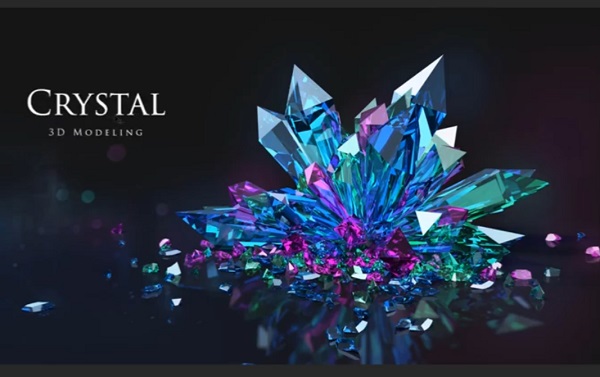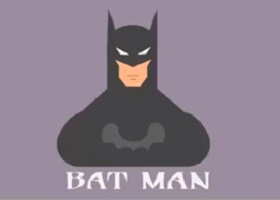This video tutorial shows how to create a realistic 3D Crystal. For modeling we will use Maxon Cinema 4D while the cool light and color effects will be added with Photoshop.
Related Posts
Transparent Graphic Design iPhone Cover in Illustrator
This video tutorial shows you how to make vector graphics transparent, you can use these transparency effects to create beautiful modern elements and backgrounds for objects in Adobe Illustrator.
Create Realistic 3D Portrait in Blender
Questi due video-tutorial spiegano uno dei metodi per la creazione di un busto umano realistico con Blender. La prima parte riguarda la creazione della maglia di base da scolpire, seguite…
Posing a Character with ZSpheres and Masking in ZBrush
This video tutorial walks us through the process of placing a cute 3D character hero with the use of ZSpheres and masking within ZBrush. A nice exercise that facilitates the…
Create a Refreshing Beer Poster in Photoshop
Il tutorial che vedremo rappresenta una importante lezione per la realizzazione del poster di un prodotto che si desidera pubblicizzare utilizzando Photoshop, nel caso specifico si tratta di una birra.…
Create Real Wood Textures in Blender
In this video tutorial we will see how to best use wood textures in Blender. A lesson that explains how to use the various rendering parameters for an optimal and…
Create Flat Design Batman in Adobe Illustrator
In this video tutorial we will see how to create a flat and stylized design of one of the most beloved heroes, Batman. This is a very easy to follow…