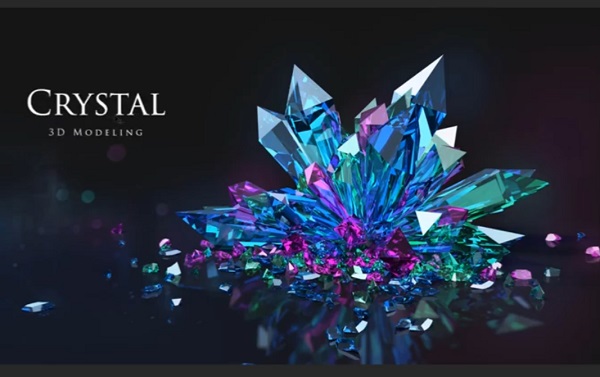This video tutorial shows how to create a realistic 3D Crystal. For modeling we will use Maxon Cinema 4D while the cool light and color effects will be added with Photoshop.
Related Posts
Create Superman Heat Vision in After Effects
In this amazing video tutorial we will see a lesson showing how to recreate the laser effect of Superman’s eyes with After Effects. An effect well known to lovers of…
Create a Realistic Postmark Effect in Photoshop
In the tutorial, we’re going to follow the complete process to create a beautiful, very realistic postmark effect in Adobe Photoshop. By following this exercise you can turn any photo…
Christmas Spline Wrap in Cinema 4D – Tutorial
This video tutorial explains how to create a fun Christmas image using Adobe Illustrator and Cinema 4D’s Spline Wrap deformer. Then we will make a composition in Photoshop.
Design A Modern Shopping Brochure Photoshop
What we are going to visit is a tutorial for creating a brochure with a modern design with Adobe Photoshos. The exercise explains how to set up and make a…
Create an Elastic Ribbon with Soft Body Dynamics in Cinema 4D
In this interesting video tutorial we will see how to make a 3D tape that runs through the rollers using the Maxon Cinema 4D modeling and rendering program. The exercise…
Create a Cute Zombie Illustration in Photoshop
Nel tutorial che andremo a vedere viene mostrato come creare un’illustrazione di uno zombie carino che potrebbe essere più appropriata per un pubblico di ragazzini. L’esercizio copre tutti i passi…