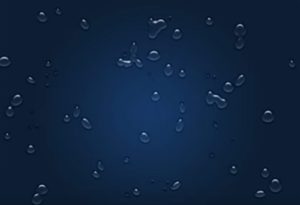Nell’esercizio che vedrete è descritta una tecnica semplice per creare un Logo con i colori dell’arcobaleno in Photoshop. Una tecnica che potete usare anche per altri disegni poiché è molto versatile.
Related Posts
Create Wooden Text Structure in Cinema 4D
This video tutorial shows you how to create 3D wooden text with Cinema 4D. We will see how it is possible to use multiple textures on a single extruded NURBS…
Water Drops in Photoshop in 5 minutes
The basic idea is to create drops of water even if they are a bit complex, they have lights, shadows, transparencies, shadows and internal lights inside. this Video Tutorial below…
Exploding Glass Effect with 3ds Max
It is always a good idea to learn as many new techniques as possible to help flesh out CG scenes. In the tutorial we are going to follow you will…
Create an Retro Pumpkin Card in Adobe Illustrator
Nel tutorial che andremo a vedere imparerete come creare un biglietto di auguri stile retrò di Halloween in Adobe Illustrator. Esso comprenderà una facile realizzazione della zucca e un semplice…
Create a Detailed Vector Iron in Adobe Illustrator
In the tutorial procedure we will follow you will learn how to create a detailed iron in Adobe Illustrator. This exercise uses many vector techniques including the Aspect panel, transparency…
Restore a Heavily Damaged Photo With Photoshop
Photoshop è un ottimo strumento per migliorare e modificare le immagini digitali, ma è anche una fantastica applicazione per riparare o ripristinare fotografie danneggiate dagli effetti del tempo, negligenza o…