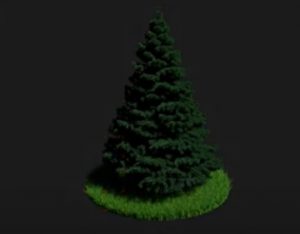In this video tutorial we will see how to create a rain effect with a simple photographic manipulation in Adobe Photoshop. The process may be a little long but not very complicated.For the rain we will use a brush. It is possible to create rain with ‘noise’ and motion blur but the result doesn’t look very good. While a brush saves time and is much more effective.
Related Posts
Create Cartoon Ripple Animation in Cinema 4D
This video tutorial shows us how to simulate a Cartoon Cinema 4D style ripple animation. The cartoonish 2D style is naturally given by the materials used. The lesson is very…
Create a Cartoon Fish Illustration in Photoshop
Nel tutorial che andremo a vedere viene dimostrato come creare una illustrazione in stile fumetto di pesce in Photoshop. Una bella esercitazione con uno stile molto interessante per arricchire i…
Modeling a Witch Hat in Autodesk Maya 2016
In this video tutorial which is also suitable for novice users, it is shown how to model a witch hat in Maya. A small project very suitable for Halloween.
Modeling a Basic Swing in Autodesk 3ds Max
In this interesting video tutorial we will see how to make a simple 3d swing using the Autodesk 3ds Max polygonal modeling program. An exercise suitable for mid-level users or…
Photo Manipulate a Magical Shoe House Scene in Photoshop
In the tutorial we will see an interesting series of image manipulation is shown with the Adobe Photoshop program. From an old boot you get a ‘fairytale’ house, an imaginative…
Making Tree and Grass under 3 minutes in Blender
This video tutorial shows you how to make a tree and a patch of lawn in Blender. An exercise that takes up very little time and is completed in less…