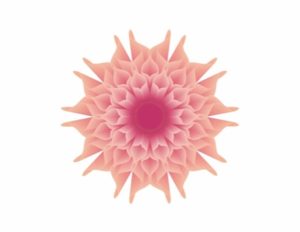This video tutorial quickly shows you how to create your own iMac icon using some of the basic shapes and tools found within Adobe Illustrator. A very fast lesson of only 60 seconds but with a satisfactory result.
Related Posts
Girl Soccer Silhouette Free Vector download
On this page we present another vector drawing that can be freely downloaded and used for your graphic and design projects. This is the silhouette or silhouette of a woman…
Draw a Vector 3D Gold Shield in CorelDRAW
In this video tutorial we will take a look at a lesson that shows how to draw a gold shield by using it with the CorelDRAW graphics program. A simple…
Draw Logo with Isometric Perspective Grid in Illustrator
In this nice video tutorial we will see how to use the isometric view to create a very professional logo in Adobe Illustrator. First of all we are going to…
Simple Sport Shoe Free Vector download
On this page you will find another free graphic element. This is a Simple Sport Shoe Vector that you can use on your graphic projects. The compressed file is in…
Draw a Blend Flower in Adobe Illustrator
In this video tutorial we will see how to draw a beautiful flower with the Adobe Illustrator blending method. We will start with the use of basic shapes such as…
Create a Gummy Text Effect in Illustrator
Nel tutorial che vedremo impareremo a creare un effetto di testo gommoso in Illustrator. Perfetto per i disegni illustrativi, si creerà un effetto lettering carino e divertente con la funzione…