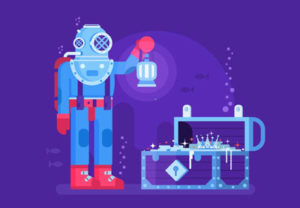This video tutorial quickly shows you how to create your own iMac icon using some of the basic shapes and tools found within Adobe Illustrator. A very fast lesson of only 60 seconds but with a satisfactory result.
Related Posts
Welsh Corgi Dog Free Vector download
On this page we present another vector drawing that can be freely downloaded and used for your graphic and design projects. This is a cute Corgi Irish breed dog. The…
Create a Set of Pixel Hand Cursors in Illustrator
Nei passi del tutorial che andremo a vedere impareremo come creare un insieme di cursori a forma di mano in Adobe Illustrator. Per cominciare si prepara il nuovo documento si…
Draw a Deep Diving Illustration in Adobe Illustrator
In the tutorial that we will follow we imagine a submarine journey while we will draw a deep underwater world with treasures dispersed in Adobe Illustrator. As usual, we will…
Cute Little Monsters Aliens Free Vector download
On this page you will find another free graphic element. This is a Little Monsters Aliens Vector that you can use on your graphic projects. The compressed file is in…
Create a Flat Pizza Hut Background in Illustrator
In this interesting video tutorial we will see how to draw a stylized pizza kiosk using the Adobe Illustrator vector graphics program. A very detailed and easy to follow lesson…
Draw a Beach and Ocean Icon Design in Illustrator
In this nice video tutorial we will see how to draw a captivating flat icon with a very summery flavor with the Adobe Illustrator graphics program. We will create a…