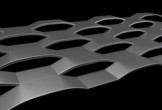Nel tutorial che vedremo viene mostrato all’utente principiante di Adobe Illustrator come creare una puntina 3D con la Rivoluzione 3D del relativo strumento. Impareremo come applicare luci e ombre per creare un effetto più realistico.
Related Posts
Create an Mock-up of a Grunge Box in Photoshop
Imparare a creare impressionanti disegni mock-up. Nel tutorial che vedrete imparerete come usare il filtro Vanishing Point Filter per ottenere risultati rapidi e di qualità professionale. Il risultato finale è…
Create a Floral Repeating Pattern in Illustrator
Imparare a creare un modello a ripetizione floreale perfetto per sfondi di carta da regalo, per il desktop e i disegni tessili. Nel tutorial che vedremo viene proprio insegnato a…
Create a Complex Curvy Grid Structure in Cinema 4D – Tutorial
This video tutorial demonstrates the process for creating a sinuous and complex grid structure within Cinema 4D. A beautiful exercise to create ‘complicated’ structures with Cinema 4D.
Create a Minecraft Text Effect in Adobe Illustrator
Nei passi del tutorial che andremo a seguire imparerete come creare un effetto di testo ‘Minecraft’ in Adobe Illustrator. Dopo aver impostato una semplice griglia, creeremo le principali forme che…
Create a 3D Retro Text Effect in Illustrator
Nel tutorial che andremo a vedere vengono mostrati alcuni semplici e veloci effetti che si possono aggiungere a un testo normale per dare un aspetto retrò utilizzando solo il pannello…
Light and Render a Low-Poly Scene in Cinema 4D – Tutorial
This short video tutorial shows you how to properly set the lights and render a low poly scene in Cinema 4D. A way to obtain an evocative environment with little…