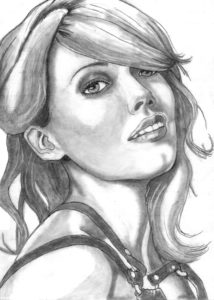Nel tutorial che andremo a vedere viene mostrato come creare una mascotte viola carina per celebrare lo Spirit Day (15 Ottobre). Si tratta di una lezione di pittura digitale con Photoshop dove potrete vedere come realizzare un caratteristico animaletto peloso partendo da un semplice schizzo.
Related Posts
Create a Nautical Tattoo in Illustrator
Il tutorial che andremo a vedere tratta della creazione di un disegno che sembra un tatuaggio nautico ma che in realtà servirà a decorare una borsa. Nella lezione verranno usati…
Creating 3D Logos and Tribal’s from any picture in Maya
A video lesson from the net to create a tribal logo or design with Maya using a drawing taken from the internet. In practice it is a matter of tracing…
Create a Spaceship in Blender – Tutorial
A new video-tutorial that will show you how to create a spaceship in Blender. With this exercise you will learn how to model a spatial object, use your own sketches…
Create Skype Logo in Adobe Photoshop
What we’re going to visit is a tutorial with Adobe Photoshop that shows how to reproduce the Skype logo, the famous application that allows you to make phone calls using…
Modeling Ice Cream Cone in Autodesk 3ds Max
In this video tutorial we will see how to create an ice cream cone in 3D graphics using the Autodesk 3ds Max modeling and rendering program. A very detailed and…
Disegno a matita della cantante Hilary Duff
Hilary Erhard Duff (Houston, 28 settembre 1987) è un’attrice, cantante, scrittrice e stilista statunitense. Dopo essere diventata famosa recitando nella serie televisiva Lizzie McGuire, è passata al grande schermo con…