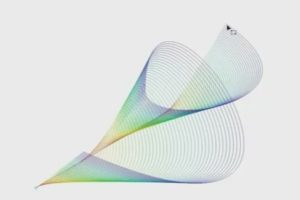Nel tutorial che andremo a seguire viene mostrato come progettare un volantino professionale pseudo vettoriale utilizzando solo strumenti di Photoshop. Una bella composizione che potrete sfruttare in diversi lavori.
Related Posts
Create a Floating USB Key Illustration
In the tutorial that you will see, it is shown making an illustration of a USB key floating in the air and reflected on a surface. Lots of details will…
Vector – Cattivissimo Me – disegno da colorare
Vector (ex Victor Perkins ) è il principale antagonista di Cattivissimo Me. Lui è un supercriminale e il figlio di Mr. Perkins, il proprietario della banca del Male, sua madre…
Cloning Dominoes in Cinema 4D – Tutorial
This video tutorial in Cinema 4D shows how to create two setups for a domino effect, one of which creates cloning on a spline and the other setting large areas…
Add Flower Patterns to Human Face in Photoshop
This video tutorial in Photoshop shows you how to add floral patterns to a human face. One of the basic methods of using the program that will allow us to…
Create Lightning Text Effect in Photoshop
In this interesting video tutorial we will see a lesson that shows how to make an electrical writing using Adobe Photoshop with some simple tricks and level styles. an easy…
Use Vector Blend Tool in CorelDRAW X8
In this video tutorial, you learn a creative way to use the blend tool in CorelDraw X8 to make abstract linear shapes and create interesting objects. A complete lesson that…