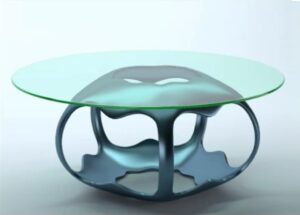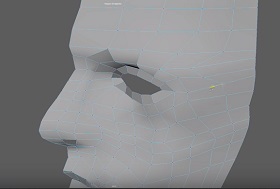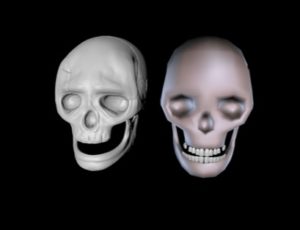In this tutorial, we will see how the displacer could be controlled by fields in Cinema 4D. We will also work with random splines and widths to create tubes. Elements that grow randomly to create an animation with a captivating effect. The exercise can also be used to animate other objects and can also be followed by intermediate users who want to try to make small animations.
Related Posts
Sculpt Abs with Photoshop Manipulation
This interesting video tutorial shows how to develop our abs in a simple way and without exhausting workouts. This is a nice photo manipulation using Photoshop and a copy and…
Recreating Deadpool Intro in Adobe After Effects
A step by step video tutorial will walk us through the process of recreating the opening intro of the Deadpool movie. An exercise that we will do with the help…
Model Modern Parametric Table in Autodesk 3ds Max
In this video tutorial we will see how to make a 3D parametric table in 3ds Max. A design object with a modern shape that can be used to enrich…
Low-Poly Ice and Mountain Scene in Cinema 4D
This video tutorial shows you how to create a cute but low poly ice and snow mountain scene with Cinema 4D. A quick scene to render but no less captivating.
Modeling a Human Head 3D in Autodesk Maya 2016
In this video tutorial we will see a technique to model a 3d human head using Maya 2016. An easy lesson because it uses the reference images of the front…
Modelling a Simple Skull in Maxon Cinema 4D
In this nice video tutorial we will see how to make a simple 3D skull using the polygonal modeling program Maxon Cinema 4D. An exercise that uses reference images found…