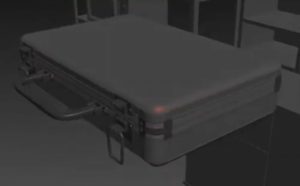This video tutorial demonstrates a method of creating curved extrusions with precise guidelines in 3ds Max. This allows you to eliminate imperfections due to irregularities in the path on which a polygon is extruded.
Related Posts
Render Realistic Skin with Octane Render in 3ds Max
In this nice video tutorial we will see in detail the process of for a realistic rendering of human skin with the Octane Render engine of Autodesk 3ds Max. The…
Modeling a School Desk and Chair in 3ds Max
In this interesting video tutorial we will see how to make a nice 3D school desk using the Autodesk 3ds Max polygonal modeling program. A very detailed and easy to…
Modeling a Realistic Suitcase in 3Ds Max
In this interesting video tutorial we will see a lesson that shows how to make a very realistic 3D suitcase using the modeling and rendering program Autodesk 3ds Max. A…
Skin Retouching Beginner in Adobe Photoshop
In this tutorial in Photoshop we will learn high-end skin retouching using frequency separation in just 10 minutes. You will learn how to use and configure the mixer brush tool,…
Create Levitation Photo Effects in Photoshop
This video tutorial in Photoshop we will see how to create an effect that will allow us to levitate as if by magic. We need to create a photomontage by…
Create Electric Switch Infographic in Illustrator
In this interesting video tutorial we will take a look at a lesson that shows how to make electrical switches to illustrate a project using Adobe Illustrator. A great exercise…