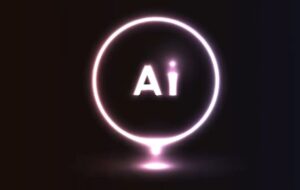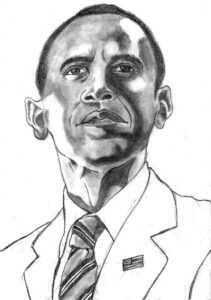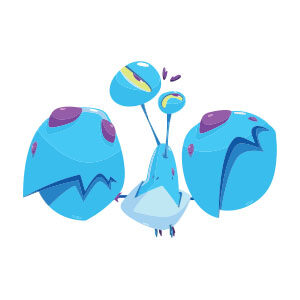In this nice video tutorial we will see how to transform a beautiful photo into an artistic drawing using the pen tool in Adobe Photoshop. A great exercise to better understand how to use this tool to draw in Photoshop.
Related Posts
Create Easy Neon Effect in Adobe Illustrator
In this video tutorial we will see how to create an easy neon effect in Adobe Illustrator. A very realistic effect for vector graphics. The result is very satisfying. A…
Draw a Vector 3D Box in Adobe Illustrator
In this video tutorial we will see how to draw a vector cardboard box using the Adobe Illustrator graphics program. A simple and quick lesson for a graphic element that…
Create an Magical Painted Scene in Photoshop
Nel tutorial che vedremo verranno utilizzati diversi strumenti di base di Photoshop e alcune immagini per creare un opera d’arte di fantasia dove tutto sembra prendere vita da ciò che…
Pencil drawing of President Barack Obama
Barack Hussein Obama II, Honolulu 4 agosto 1961, è un politico statunitense, 44º e attuale presidente degli Stati Uniti d’America. Primo afroamericano a ricoprire la carica, Obama è stato senatore…
Cartoon Character Crab Free Vector download
On this page you will find another free graphic element. This is a Cartoon Character Crab Vector that you can use on your graphic projects. The compressed file is in…
Draw a Stylized Eagle Shield Logo in Illustrator
In this nice video tutorial we will see how to draw a stylized vector logo with an eagle on a shield using the Adobe Illustrator graphics program. A very detailed…