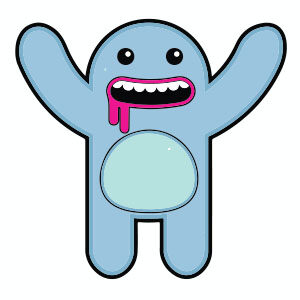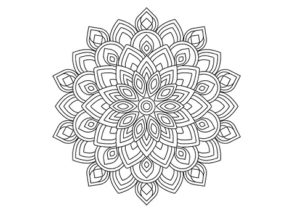A tutorial to get a Pop Art effect on a photo using Adobe Illustrator. Using Tracing in Adobe Illustrator we can create some very interesting artwork in just a few clicks. The first step is to use a good photo, in this lesson the image of Marilyn Monroe is chosen.
Related Posts
Simple Cute Blue Monster Free Vector download
On this page you will find another free graphic element. This is a Simple Blue Monster Vector that you can use on your graphic projects. The compressed file is in…
Rounded Corners in Photoshop – Tutorial
In this short tutorial we’re going to see we show you how to create rounded corners in Photoshop using some simple masking techniques and filters. You can customize the corner…
Draw Simple Mandala with Rotate Tool in Illustrator
In this interesting video tutorial we will see how to draw the Mandala, a famous Buddhist and Hindu spiritual symbol, using the Adobe Illustrator vector graphics program. In particular we…
Love Text Effect for Valentine Day in Photoshop
Valentine’s Day is just around the corner and the lesson we’re going to visit is very suitable for this special occasion. then we will see a tutorial with a nice…
Using Symbols Panel in Adobe Illustrator
IWhat we’re going to see is a tutorial, where you learn how to use the Symbol Panel in Adobe Illustrator. The Symbols or Palette panel is one of the most…
Draw a Vector Rhino Logo in Adobe Illustrator
In this nice video tutorial we will see how to draw a logo for a team with a stylized vector rhino using the Adobe Illustrator graphics program. A very detailed…