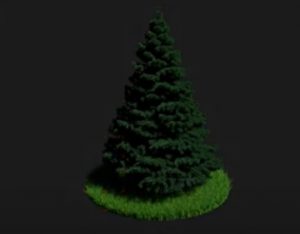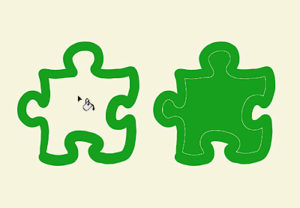In this Photoshop video tutorial we will see a basic and easy to make effect. We will see how to take a single image and transform it from scratch into a Polaroid photo collage in a non-destructive way. This way we will be able to use the same effect on any other image we want without having to repeat the whole process again.
Related Posts
Making Tree and Grass under 3 minutes in Blender
This video tutorial shows you how to make a tree and a patch of lawn in Blender. An exercise that takes up very little time and is completed in less…
Create Stuffed Text Effect in Photoshop
Nel tutorial di Photoshop che andremo a vedere viene spiegato come creare un semplice e piacevole effetto di testo con della stoffa utilizzando i livelli, gli stili e i filtri…
Draw a Logo Design Fish in Adobe Photoshop
Un video tutorial che mostra come realizzare un logo dedicato al mondo della pesca che ha per simbolo un bel pesce Marlin stilizzato utilizzando il programma di grafica Adobe Photoshop.…
Fill a Drawn Outline in Adobe Photoshop
In this short 60 second video tutorial we show you how to create an action that will allow you to fill an outline drawn with a single click in Adobe…
Modeling a Simple Water Jar/Bottle in Autodesk Maya
In this video tutorial we will see how to quickly model a plastic carboy for liquids in Maya 3D. This is a lesson that can also be followed by inexperienced…
Create Watercolor Brushes in Photoshop – Tutorial
La creazione di pennelli da acquerello personalizzato è facile come far gocciolare inchiostro o pittura ad acquerello su carta. Avrete pennelli personalizzati pronti all’uso in poco tempo grazie al semplice…