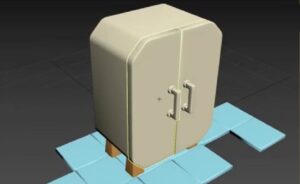In this Photoshop video tutorial we will see a basic and easy to make effect. We will see how to take a single image and transform it from scratch into a Polaroid photo collage in a non-destructive way. This way we will be able to use the same effect on any other image we want without having to repeat the whole process again.
Related Posts
Create a Retro Style Race Poster in Photoshop
Quello che andremo a vedere è un tutorial in Photoshop che spiega il processo di creazione di un manifesto dedicato alle corse coi Kart in stile vintage. Verranno usate diverse…
Modeling a Concept Car in Zbrush 4R6
In this nice video tutorial by in ZBrush we will see how to model the prototype of a very sports car. Usually ZBrush is more used in ‘character’ modeling but…
Model a Simple Cabinet 3D in Autodesk 3ds Max
In this video tutorial we will see how to model a small cabinet with 3ds Max. A nice 3D cartoon-style object to enrich the interior scenes of our projects. A…
Create Realistic Tears in Photoshop – Tutorial
Il tutorial che andremo a vedere rappresenta una breve guida in Photoshop su come fare delle lacrime realistiche su un viso. Una bella lezione per avere dei risultati molto suggestivi.…
Create a Wet Glass Action in Adobe Photoshop
In the tutorial that we will visit it is shown how to create a wet glass effect in a photo. At the end of the tutorial, you will have an…
Create a Gold Cartoon Text Effect in Photoshop
Nel tutorial che seguiremo viene mostrato come creare un testo in stile cartone animato, d’oro, effetto ottenuto utilizzando gli stili di livello in Photoshop. Una bella lezione per capire alcune…