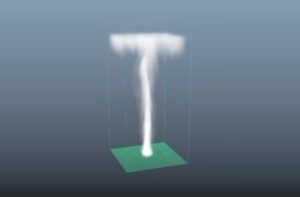L’utilizzo di più stili di livello in Photoshop è in grado di contribuire a realizzare un effetto più dettagliata e-3D di un testo. Il tutorial che andremo a vedere vi mostrerà come utilizzare stili di livello, filtri, texture, pennelli e livelli di regolazione per creare un testo lucido come se fosse fatto con la plastica.
Related Posts
Draw Simple Shape Drink Logo in Illustrator
In this video tutorial we will see how to create a simple but elegant vector logo that has a glass of wine as a symbol using Adobe Illustrator. The exercise…
Globe Radio Wave in After Effects and Cinema 4D
A fantastic Video Tutorial that explains how to create an acronym similar to that of the CNN TV network using Adobe After Effects and Maxon Cinema 4D, an exercise for…
Create the Animation of a Bullet that hits an Egg in 3ds Max
In this two-part video tutorial, an animation is created in which an egg is spectacularly fragmented by hitting it with a bullet. To complete this tutorial, you’ll need a lot…
Creating Procedural Dirt using VRay in 3ds Max
In this video tutorial, you will learn how to use VRayDirt to quickly add weather effects and detailed dirt to your material without the need for UVW mapping in 3ds…
Create Different Types of Smoke in Autodesk Maya 2019
In this video tutorial on FX in Autodesk Maya 2019 the principles of smoke creation are shown whether it is a small trickle of cigarette smoke or a smoke grenade…
Draw a Gold Flower Logo Design in Illustrator
In this video tutorial we will see how to draw a vector logo with a golden flower using the Adobe Illustrator graphics program. An example of how the potential of…