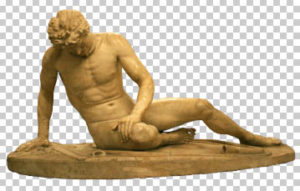This video tutorial shows how to make a banner for major social using Adobe Photoshop. A detailed lesson that illustrates the potential of Photoshop to achieve a truly eye-catching result. An exercise suitable for average users.
Related Posts
The Dying Gaul (Galata Morente) Statue Free PSD
The Dying Gaul — also called The Dying Galatian or The Dying Gladiator — is an ancient Roman marble copy of a lost Hellenistic sculpture thought to have been executed…
Create a Camping Bag using Adobe Illustrator
This video tutorial shows how to make a camping backpack icon in vector graphics with Adobe Illustrator. The lesson has only the background music with no descriptive audio but it…
Model a Simple Bird Cage in Autodesk Maya
In this video tutorial we will see the complete process for modeling a simple bird cage in Maya. A very detailed exercise that can be easily followed even by non-expert…
Designing Digital Camera in Photoshop
What we are going to visit is a splendid drawing tutorial in Adobe Photoshop, the lesson illustrates the steps necessary to reproduce a Canon digital camera, it is a step…
Strawberry Fruit Pie Text Effect in Photoshop
In the tutorial we are going to see we will create a text with the shape of a fruit cake in Photoshop. You can use any filling for the cake;…
Create A Night Effect in Photoshop
Nella lezione che andiamo a vedere impareremo come creare un effetto notte in Photoshop utilizzando tonalità e saturazione, livelli di regolazione, filtri, spazzole, modi e stili di livello di fusione.…