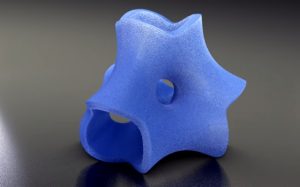In this video tutorial we will see a lesson that shows how to make a silver and turquoise ring in Blender. The texture for the turquoise stone uses a procedural texture and therefore requires no external image. The version used for the exercise is Blender 2.76b. This video shows the techniques that can be useful for beginners and intermediate users.
Related Posts
Create Object Melting Animation in Blender
In this interesting video tutorial we will see how to create the animation of a 3D object that melts using the free Blender 2.8 modeling and rendering program. A very…
Create Ruined Letter in Maxon Cinema 4D
In this beautiful tutorial we will see a lesson showing how to create the ‘ruins’ of a letter made of concrete using Maxon Cinema 4D. An object then placed on…
Modeling and Texturing Cans in Blender – Tutorial
Un video tutorial di modellazione 3D con Blender, la lezione spiega come creare una bomboletta spray usando gli strumenti del software di modellazione. L’esercizio si completa con la realizzazione anche…
Modeling a Realistic Flowerpot in 3ds Max
This video tutorial shows the making of a flowerpot with 3ds Max. It is a vase with a complex geometry. A beautiful object that can be obtained in 10 minutes…
Modeling a Tetrahedra Solid for 3D Print in Blender
This video tutorial shows how to model a 3d tetrahedron with Blender 2.8. An object that we can use for 3D printing or for rendering. A short exercise suitable for…
Model a 3D Decorative Wall Vent in Maya 2019
In this interesting video tutorial on 3D modeling in Autodesk Maya 2019 we are shown how to model a decorative 3D wall vent for an interior scene. A very detailed…